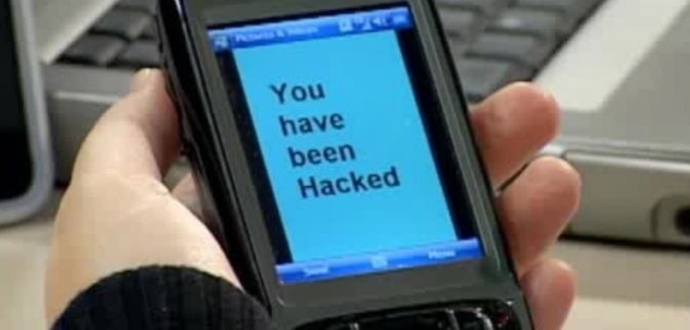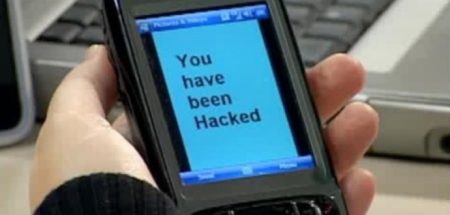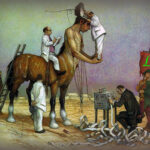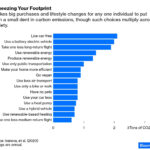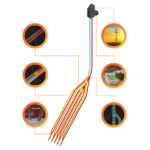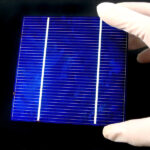September 3, 2018 – The following posting comes from guest contributor, Jackie Roberson. This is her second article to appear here. Roberson is a content contributor to the website Seek Visibility where she writes about technology, home life, and education. In this posting, she talks about how smartphones can be vulnerable to hacks and what you can do to ensure it doesn’t happen to you.
Today, 77% of Americans own smartphones. How many owners know these devices are vulnerable to hackers? According to The New York Times most smartphone owners are vulnerable because they don’t keep the software on their devices current. That’s bad news because when hackers get into your smartphone, they can access all your personal information, your friends, loved ones, email addresses, passwords, and even banking and financial information. So if you are one in the majority who now use your smartphone as your personal assistant, loaded with all kinds of information, you need to protect yourself. The best way to do that is to keep the software you are running on the device up-to-date. The second best way is not to root or jailbreak your device. The third way is to be careful with the apps you choose to load and run. The fourth way is to upload antivirus software. And the final way is to implement the security features of the phone.
Update Your Phone’s Operating System
You probably notice from time to time that your phone will alert you to a new version of its operating system and give you the choice to install it now or later. Get into the habit of installing it each time you are alerted. Installing software updates might seem like a pain, but it’s important because updates contain patches designed to fix security issues or flaws discovered by the operating system developers.
Why does it matter? Because once there is a new version of Android or Apple IoS, hackers get to work looking for vulnerabilities that they can exploit to break the operating system and hack the devices running it. Those in the business of doing security research, say they only needed a single day to break into Apple’s iOS 11 software when it was released last year. You can imagine that older versions of the operating system are that much easier to hack and exploit. But when you install regular updates the bugs get corrected and vulnerabilities get closed, just like the ones those security experts mentioned above used to hack Apple’s iPhone’s IoS so easily.
Don’t Root or Jailbreak Your Phone
Rooting is to Android phones what jailbreaking is to Apple devices. This practice is done to eliminate existing constraints placed on the physical device by the manufacturer or on the operating system by the software developer. Unless you know what you’re doing you will be inviting hackers in.
Use Apps Wisely
Every app you install on a smartphone creates a door that hackers can exploit to enter your device. Sometimes, hackers do this through known vulnerabilities in the program. But other times they do it by using an app’s permissions to gain access to files, or to use the phone’s microphone or access the device’s camera.
Hackers can use malicious apps to access smartphones and other digital devices, especially those running Android. That’s because Google isn’t as strict as Apple about letting users download third-party apps. So if your phone is Android make sure the apps you download come from a trusted source such as the Google Play Store. And when you stop using an app, uninstall it.
Implement the Right Security Features
Just as you use antivirus software on your laptop or desktop computer to protect it from hackers, you should also use the best internet protection available for your smartphone. Antivirus software helps root out malware that hackers can use to access your software and apps. But that’s not the only security feature you should implement.
One of the simplest but least-used by smartphone owners is the lock screen feature. Many users don’t password-protect their phones because they think it’s too much of a hassle. If you’re one of them, you should be more worried about the most common threat to your device’s security, that posed by other people who find the phone somewhere, pick it up and start going through your information. Whether it’s an unscrupulous co-worker, an unpleasant family member or a thief, someone can physically pilfer valuable information from your device, or simply mess with you. Never downplay that possibility.
The safest, most secure way to lock a smartphone is by using a PIN. Biometrics, patterns and other new-fangled lock screen features are more easily hacked than a good, old-fashioned, four-numeral passcode. Of course, locking your screen using biometrics is still better than not locking it at all, especially if you decide to make your PIN 1-2-3-4, or your birthday, or some other easily-guessed number combination.
You should also implement the track-and-lock feature available for your smartphone. Online tools for Android and Apple smartphones allow for tracking, locking, and remotely wiping a phone in the event it is lost or stolen. These are features that can help police find a stolen phone or help someone who finds a lost phone contact you to return it. They are also handy if you’ve simply misplaced the phone and need to make it ring to find it again.
Your smartphone may be more vulnerable to hackers than you previously thought now that you have read this. But using this information should help keep the hackers out, and your private information safe. Take these steps now and you can feel a lot less vulnerable. After all, if you are like most people with smartphones today, these personal assistant devices contain much of your whole life, so the last thing you need is someone you don’t know rummaging through it.