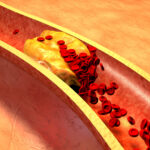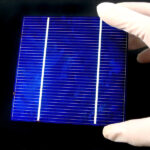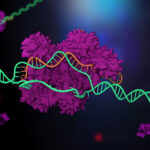September 5, 2014 – Guest blogger, Michael Ferraresi, looks at the evolution of tablet computing and how it is moving artists away from easels, pastels, charcoal and paintbrush. Michael, who lives in Phoenix, has worked as a reporter for The Arizona Republic and AZCentral.com before moving on to higher education. I hope you enjoy his contribution to the conversation here at 21stcentech.com.
—-
The versatility of tablets provides creative thinkers with plenty of options for self-expression and organization in the digital world. With tablets, web-browsing and art development apps are more effortless due to the larger screen size. Tablets also can be mobile, although many people use them as an intermediary device between the solidarity of laptops and full mobility or portability of smartphones.
CMO Senior and Strategic Editor Giselle Abramovich says tablets are considered a “lean-back” device. Abramovich reports that in 2015, more tablets will be shipped to consumers than desktop computers and laptops combined, and that “68 percent of U.S. tablet owners who use their devices while watching TV use them to surf the Web.”
Many tablet users are still adjusting to their devices. Here are some things to consider as you explore ways to maximize your tablet technology:
Establish the Tablet as a Secondary Device
In a December article for Lifehacker, writer Whitson Gordon described tablets as both perfect for creating distractions and for providing a distraction-free work tool.
Gordon paraphrases blogger Ben Brooks who recommends that consumers should consider offloading all of their articles, videos, games and other distractions to their tablets. This way you can “just schedule in some time for procrastination and switch to your secondary device to keep it separate from your work.”
Conversely, because tablets are known to focus the user on single tasks, they’re great to use in the workplace. You don’t have the multiple programs or tabs open as you do on a traditional desktop computer, which can help prevent distractions from incoming emails, chats or status updates.
Master Art Apps and Smart Pens
Tablets are already evolving to the point where painters and sketch artists can use their device like an easel.
Creative Bloq lists the Tayasui Sketches app as its top art app in a recent list of the 20 best iPad art apps. According to the digital art site, Tayasui is a simple drawing and painting app. The app provides eight virtual brushes including a pencil, charcoal, felt pen and watercolor brush, which exhibit their “respective characteristics brilliantly,” according to the review.
The pens for tablets are also smarter than ever. For example, the Samsung Galaxy Note 10.1 provides an “S pen” that “allows you to create, compose, or edit wherever you are.” Devices like that take the user beyond a rigid finger on the touch-screen.
A similar app for the Android device is Sketchbook Mobile, which tops the list on Heavy’s Top 5 Best S Pen Apps. The app offers a variety of sketching tools and a multi-touch option, which enables you to move, scale and rotate layers. You also can draw over a photo from your tablet with the S Pen.
Besides the ability to draw and create with these apps, an additional benefit is that you can save digital versions of your artwork and share them instantly across the Web. So with that type of technology, imagine how efficiently you could take notes, journal or sketch ideas as you would at a studio or the white board in a giant lecture hall.