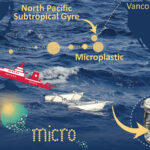When Canadian inventor and technology entrepreneur Jarome McLaughlin reached out to me recently about an upcoming Kickstart launch to attract early adopters for his company’s invention, Quiklink, I asked him my Marketing 101 question. “Who is your competition?”
Quiklink is a wireless transmitter and receiver for use in offices, schools and homes to deliver high-definition video and audio. It is a standalone WiFi device that plugs into any type of USB port.
Because I recently purchased Chromecast, I was immediately interested in learning how Quiklink differs from it. So when Jerome answered my question saying Chromecast it got my attention.
How does Quiklink differ from Chromecast?
The first thing I noted is the sticker price. Quiklink comes in at $250 (not sure if that is Canadian or U.S. currency). Chromecast’s Ultra is priced at $35 Canadian and Chromecast + GoogleTV has a suggested retail price of $69. I bought it on sale at my local BestBuy for $54.
The second thing is the limitations of Chromecast as a consumer product. It is designed to be an Android TV streamer accessing every streaming service you can likely think of. Plug it into an available HDMI port at the back of a smart TV and link it to your local WiFi, and you’re in business. It comes with a remote for programming and watching options. You can also operate it through the smartphone app downloadable from the Google Playstore. I would describe it as a good home theatre accessory.
Quiklink is much more and it should be considering the price differential. Jarome described it to me as the world’s first wireless HDMI and wireless smartphone adaptor cast. It can play high-resolution video and Dolby-sound quality audio.
For home theatre, you might consider it overkill. But if you are purchasing for work or are a teacher and want to use it at school, it’s easy to use, very portable, and taken home after work can provide your high-def television display with a live streaming capability delivered from a smartphone, gaming, or other compatible home electronics.
Quiklink as a presentation and educational tool has several features Chromecast doesn’t making it an option to consider. As a standalone WiFi device, it uses 60 GHz millimetre wave technology. What that means is you don’t need installed WiFi to use it. That portability is a powerful advantage.
Quiklink supports dual-screen mirroring transmitting HDMI or USB-C/(Lightning)audio and video signals up to 5-metres (more than 16 feet) from a source to an HDMI display within direct line of sight with no latency, no compression, and no interference. Gamers will love all these features as will educators and business people doing presentations in board and classrooms using laptops, tablets or smartphone sources.
Quiklink compatibility is another important feature. It works with a wide range of devices from Windows PCs, Chromebooks, Macs, smartphones including iPhones, and tablets including iPad, as well as game consoles like PlayStation5, Switch, and others, and digital cameras and projectors. It’s straight plug-and-play. There is no software to install, no WiFi WEP key to remember, and no configuring to work out. Power it through either the USB or AC adapter. It’s compact and lightweight to take on business trips or vacations.
Considering its many features, is the price point differential between Quiklink and Chromecast worth it? For business and education, I would say absolutely. And if you can bring it home from work or school at night then you can have the best of both worlds.